Calibrating Styli
What is Calibrating?
Calibrating styli is the process of establishing the effective dimensions of the probe components and storing them in the CMM's data processor.
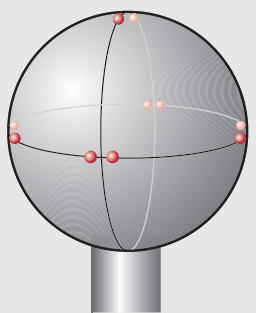
Why Calibrate?
Calibration tells your CMM the size of the stylus and the location of the center in all the angles you use. Failure to make these determinations will result in incorrect measurement data.
How Does it Work?
Note: It's important to look up how to calibrate in your machine's user manual.
Each stylus contacts a reference point on a calibration sphere. The data of the exact dimensions of the sphere being calibrated are put in the measuring software. If calibrating multiple styli for measuring separate points, the stylus is calibrated with 5-6 reference points on the calibration sphere (see picture to left). In scanning systems, many more numbers of points are used. For precise probing strategies, see your machine's user manual. Make sure the correct data for your calibration sphere is in the software for your machine.
It's Calibrated: Now What?
Once the stylus' effective diameters are established and the relative position to the machine is known, a special analysis program takes that information to determine any unknown diameters of the ball stylus. The CMM data processor will store all midpoint coordinates as reference coordinates. Remaining styli to be calibrated are generated through differences with the first one, then they too are stored. When using styli of different lengths, diameters, etc. on the same adapter plate to measure the same area, this system makes it so they appear to have been taken with just one stylus. This means that no matter what stylus you use to measure a point, you will always receive the same result.
What if it's Not a Regular Ball Stylus?
You can also use reference spheres such as: end gauges, ring gauges, and pin gauges. These are typically used with cylinder and disc styli. Check with your machine manufacturer for appropriate calibration instructions.
itpstyli not only offers an extensive range of standard styli, but also offers the Design Your Own styli option where you can create a custom stylus that fits your specific application.



